Creating a Bot#
When you open revolt you will be faced with this screen:
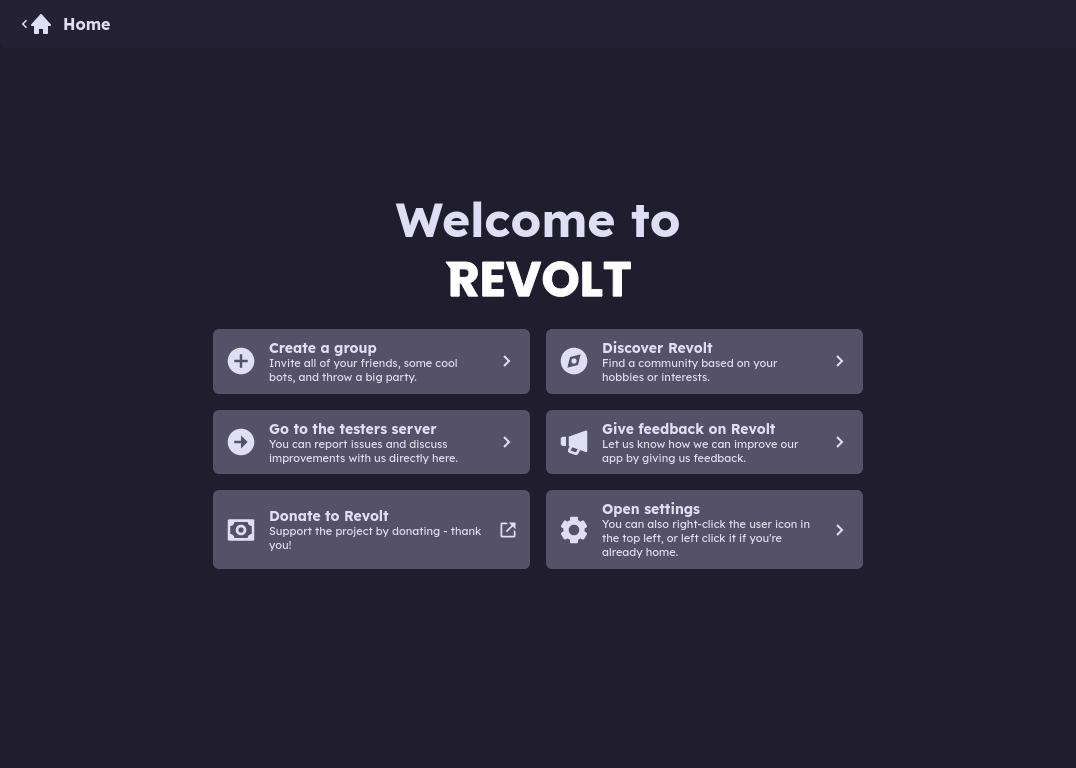
Click on the “Open Settings” button on the bottom right to open the settings menue, you’ll be faced with you guessed it the settings menue, what we’re really looking for however is the side bar which should look something like this:
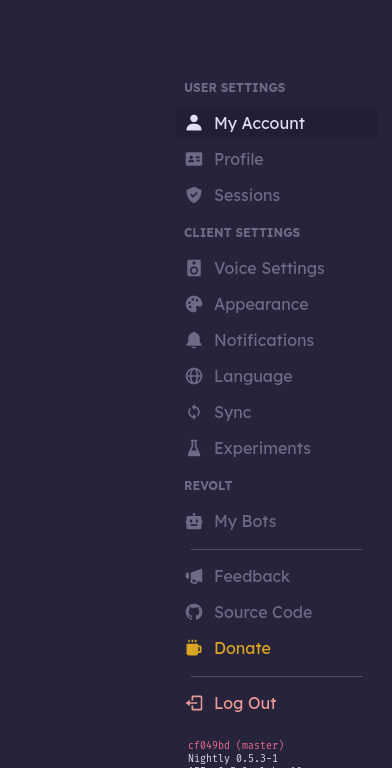
Next we click on the “My Bots” button, aka this one:

Now press the “Create a Bot” button, yes the wide imposing one at the top of the screen with “Create a Bot” written on it if you couldn’t guess.

You’ll be prompted with a prompt that asks for your preferred username (for the bot ofc) which looks something like this:
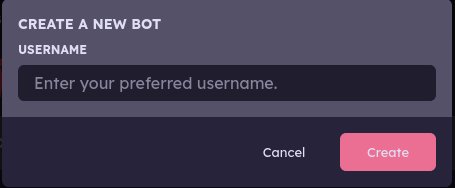
Enter your desired username and you’ll have something like this:
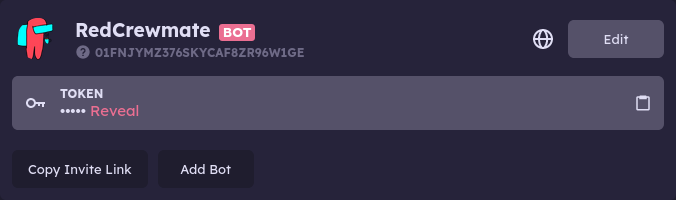
For the sake of this tutorial I’m just going to use my pre-existing bot aka RedCrewmate (yeah, we do Among Us jokes here).
Note
You can press the “Edit” button to change the bot’s profile, banner and such but I’ll leave that to you to figure out ;)
All you really need from this page from the point forward is the token so copy that bad boy and we’ll paste it in a moment.
Congratulations, you’ve created a bot account, wooooo!
Now to actually make it do stuff.